Transform Your Google Drive and OneDrive into a Fortress
Ensure your data on these drives gets unparalleled privacy, security and ultimate control with Suraxa.


Why Suraxa?
Seamlessly integrated with Google Drive and OneDrive, Suraxa ensures your data is protected with state-of-the-art encryption and privacy controls. Whether you’re an individual or a family, our platform empowers you to safeguard your files, photos, and personal information, giving you complete control over who accesses your data and how it’s shared. Along with cloud security, Suraxa provides ultra-secure messaging, local device file protection, and private, secure emails—offering a comprehensive digital security solution. With advanced fingerprinting, detailed audit trails, and personal key control, experience peace of mind knowing that your data and communications are safe, private, and entirely under your control.


Our Mission
At Suraxa, our mission is to empower individuals and families to confidently control their digital lives by delivering comprehensive security and privacy solutions tailored for cloud and local storage, secure communication, and private email. We are dedicated to creating an intuitive platform that integrates seamlessly with popular cloud services like Google Drive and OneDrive, while also offering ultra-secure messaging, device-based file protection, and encrypted email. Through continuous innovation and commitment, we strive to safeguard what matters most—our users’ digital identities, personal information, and communications—across the services and devices they depend on daily.
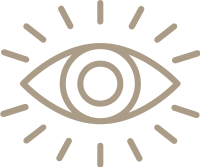
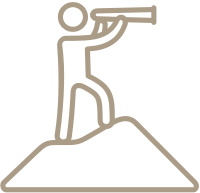
Our Vision
We envision a world where individuals and families can confidently navigate their digital lives without fear of privacy breaches or data theft. Our goal is to empower users with tools to maintain full control over their digital footprint, whether on Google Drive, OneDrive, local devices, or through secure messaging and email. By continuously innovating and prioritizing privacy and security, we aspire to create a safer, more secure digital world for everyone, ensuring personal information stays private, protected, and entirely under the owner’s control.
Our Values

Trust
Trust no one when it comes to you personal data.

SECURITY
Data security no matter whether in Transit or at Rest.

PRIVACY
Privacy in your hands from Birth to Death of Data.
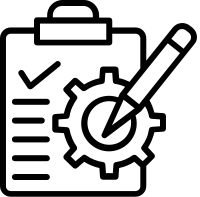
CONTROL
Control Who does What, When, Where with your Data.
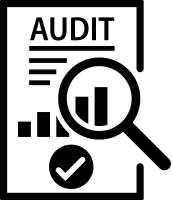
AUDIT
Audit 24/7 of Who does What, When, Where with your Data.
Key Features
Secure Drive Connectivity
Suraxa integrates seamlessly with Google Drive and OneDrive, providing secure access and management of cloud-stored files. This service ensures that even if a third-party cloud service is compromised, the user’s data remains protected. What you share from the drive will always go with your security and privacy controls intact regardless of where they end up.
- Encryption: All files stored in and accessed through Suraxa are encrypted.
- Access Control: Users can set granular permissions for viewing, editing, and sharing files which remain in place even after they leave the cloud drive
- Remote Management: Allows users to manage access and permissions remotely, adding an extra layer of security.

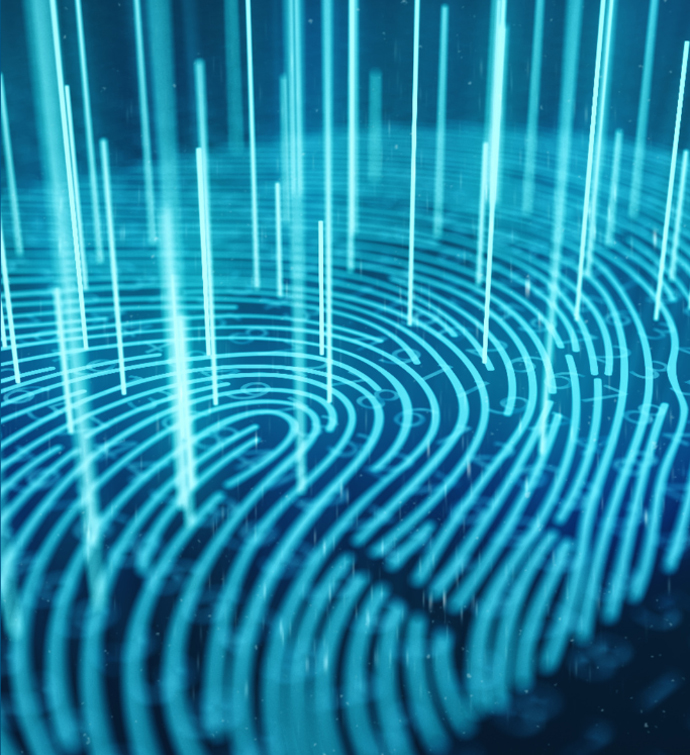
Key Features
Data Fingerprinting
Each piece of data is uniquely fingerprinted to validate integrity and authenticity during transit and storage. Data fingerprints are taken both before securing the data and after securing the data. This ensures that the data has not been tampered with, providing an additional layer of security against malware and also to validate the originality of the data.
- Integrity: Guarantees that data has not been altered or tampered with.
- Authenticity: Validates the authenticity of the data, ensuring it is genuine.
- Tracking: Allows users to track changes and access history, providing transparency and accountability.
Key Features
Personal Key Control
Suraxa uses a personal private key to ensure that only authorized users can access and execute data. This means that even if data is shared, only individuals with the appropriate key can access it. This in particular means that we can Audit what the person whom access has been given does with the data including where and when.
- Exclusivity: Ensures that only authorized individuals can access data.
- Security: Adds an additional layer of protection by requiring a personal key for data access.
- Control: Users have full control over their data, even when it is shared with others.

Key Features
ULTRA SECURE MESSAGING
Suraxa’s instant messaging service ensures that all one-to-one and group family conversations are protected with end-to-end encryption which continues to protect your data after delivering and onward sharing of your data. This ensures that only the intended recipients can read the messages, keeping private conversations truly private.
- Security: Protects against eavesdropping and interception.
- Privacy: Ensures that conversations remain confidential and secure.
- Control: Allows users to delete messages from all devices, set expiration times for sensitive information, and prevent screenshots, forwarding, sharing, editing and more.

Key Features
Local Device File Security
Suraxa secures files stored on local devices, applying advanced encryption to prevent unauthorized access. This service ensures that sensitive information on personal devices is always protected. This protection ensures any device breach will give you tools to remotely deactivate access to all the files. The security mode can be enabled in auto mode or by file types.
- Protection: Encrypts files on local devices to safeguard against unauthorized access and remote management in case of device loss.
- Remote Control: In case a device is lost or stolen, Suraxa allows users to remotely wipe or lock their data, safeguarding it from potential misuse.
- Monitoring: Continuous monitoring and alerts for unauthorized access attempts.

Key Features
Private & SEcure Emails
Suraxa’s email service provides robust protection for all email communications. By providing “BEYOND” end-to-end encryption, Suraxa ensures that emails are secure from the moment they leave the outbox. All copies stored on any servers and devices of all recipients will always stay secure, private and in your control. Even after sending emails you can manage its access by others for life.
- Confidentiality: Ensures that only the intended recipient can read the emails.
- Control: Users can recall messages, set expiration times, and restrict forwarding or printing.
- Device-Specific Access: Allows emails to be accessed only on authorized devices, adding an extra layer of security.


Key Features
Audit Trail
Suraxa audit trails feature provides a detailed record of all actions taken on a piece of data. This includes when it was accessed, modified, shared, or deleted.
- Transparency: Provides a clear and detailed record of who accessed the data and what actions were taken.
- Security: Enhances security by allowing administrators to monitor data access and identify suspicious activities, enabling prompt responses to potential threats.
- Compliance: Assists in meeting regulatory and compliance requirements by providing a verifiable record of data interactions, ensuring that all actions are documented and can be audited as needed.
Why use Suraxa to access Google Drive

Advanced Encryption:
- Google Drive:
- While Google Drive offers standard encryption, it does not provide user-specific encryption keys.
- Suraxa:
- Suraxa offers advanced encryption, including user-specific encryption keys, ensuring that only you and authorized users can access your files.

Granular Access Controls:
- Google Drive:
- Provides basic sharing and access controls but lacks granular management options.
- Suraxa:
- Allows detailed access management, including setting specific permissions for each user, expiration dates for access, and the ability to revoke access at any time.

Individual Data Level Security:
- Google Drive:
- Applies a uniform security approach to all files.
- Suraxa:
- Secures each file individually, providing an additional layer of protection and minimizing the risk of data breaches.
Why use Suraxa to access Google Drive

Persistent Security:
- Google Drive:
- Once a file is downloaded, Google Drive no longer controls its security.
- Suraxa:
- Maintains control over the file’s security even after it’s downloaded, allowing you to revoke access or change permissions as needed.

Fingerprinting of Data:
- Google Drive:
- Does not uniquely mark files for authenticity and tracking.
- Suraxa:
- Each file is uniquely marked, making it easy to track and verify authenticity, even after sharing.

Comprehensive Audit Trails:
- Google Drive:
- Limited tracking of file access and changes.
- Suraxa:
- Provides detailed audit trails, allowing you to monitor who accessed your files, what changes were made, and when these actions occurred, offering complete oversight.
Why use Suraxa to access Google Drive
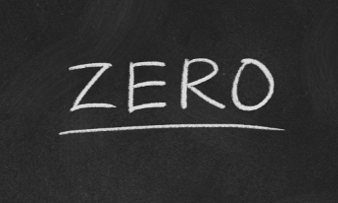
Zero-Knowledge Architecture:
- Google Drive: Google has the capability to access your files, even if they don’t do so routinely.
- Suraxa: Implements a zero-knowledge architecture, ensuring that not even Suraxa can access your encrypted data, guaranteeing absolute privacy.

Secure Sharing after Download:
- Google Drive:
- Basic sharing capabilities without advanced security options.
- Suraxa:
- Enables secure sharing with detailed controls, such as password protection for shared links, access expiration, and activity monitoring.

Regulatory Compliance:
- Google Drive:
- General compliance with data protection regulations but lacks specific tools for granular compliance management.
- Suraxa:
- Helps ensure compliance with stringent data protection regulations like GDPR and HIPAA, practices.

Tech-Savvy Individuals
- Persona:
- Young professionals and tech enthusiasts who are highly engaged with digital tools and services. They are proactive about their online security and privacy.
- Use Cases:
- Secure Storage: Ensuring their personal files, work documents, and projects stored on Google Drive or OneDrive are protected against unauthorized access.
- Data Control: Managing access and sharing settings to ensure that their data remains private.
- Encryption: Using Suraxa to encrypt sensitive files before uploading to the cloud.

Families with Children
- Persona:
- Parents who are concerned about the online safety and digital footprint of their children. They want to ensure that family photos, videos, and documents are secure.
- Use Cases:
- Parental Control: Setting up secure folders for children’s school projects, photos, and other digital content.
- Shared Access: Allowing family members to access certain files while keeping others private.
- Activity Monitoring: Monitoring access and activity on shared drives to ensure children are safe online.

Small Business Owners
- Persona:
- Entrepreneurs and small business owners who need to secure their business data, client information, and financial documents.
- Use Cases:
- Client Confidentiality: Protecting client files and sensitive business information with advanced encryption.
- Team Collaboration: Securely sharing documents with team members and controlling access to sensitive data.
- Regulatory Compliance: Ensuring that their data storage practices comply with relevant data protection regulations.

Secure Your Digital Life with Suraxa
Experience unparalleled security, privacy, and control over your family’s digital interactions.”
Digital Privacy Reimagined for You and Your Loved Ones

Uncompromised Data Security for Elite Families

Protect What Matters Most: Your Digital Life






